How to Create and Use Referral Code in Hubble Exchange?
Hubble has a referral system to incentivize adoption and reward users. The system works the following way:
- Users who create and share a referral code will get 5% fees from the trade fees generated by traders that used the code.
- Users signing up with a referral code will get a 10% discount on the trade fees.
As you can see it is a win win situation with no cost for referral code creators and users. Let’s dig into how to create and use them.
How to Create Referral Code on Hubble Exchange?
- Visit Refer & Earn page from navigation bar
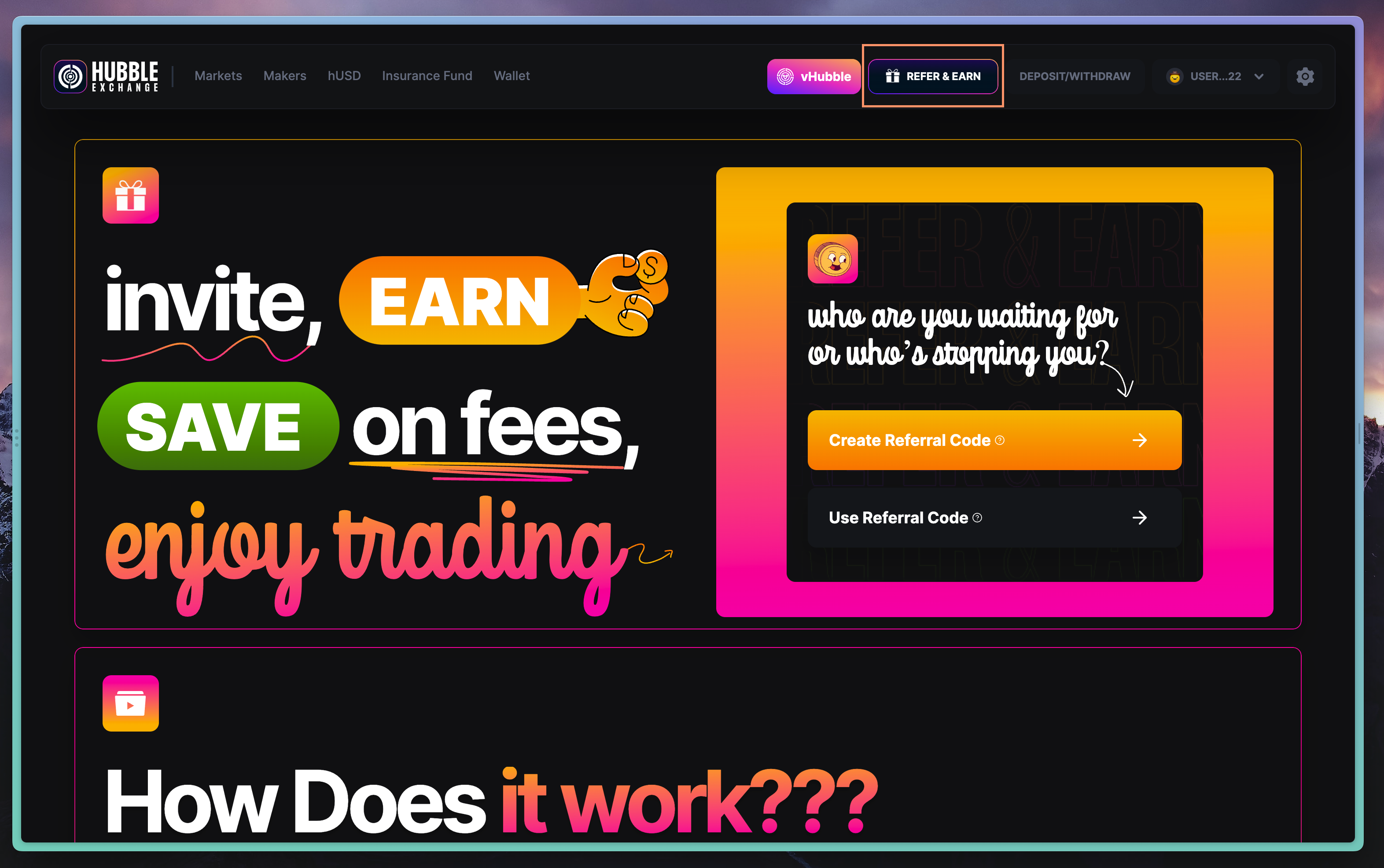
- It will open above view. If you used above given link then A pop-up will show up. or click on Create Referral Code → button will open popup as below
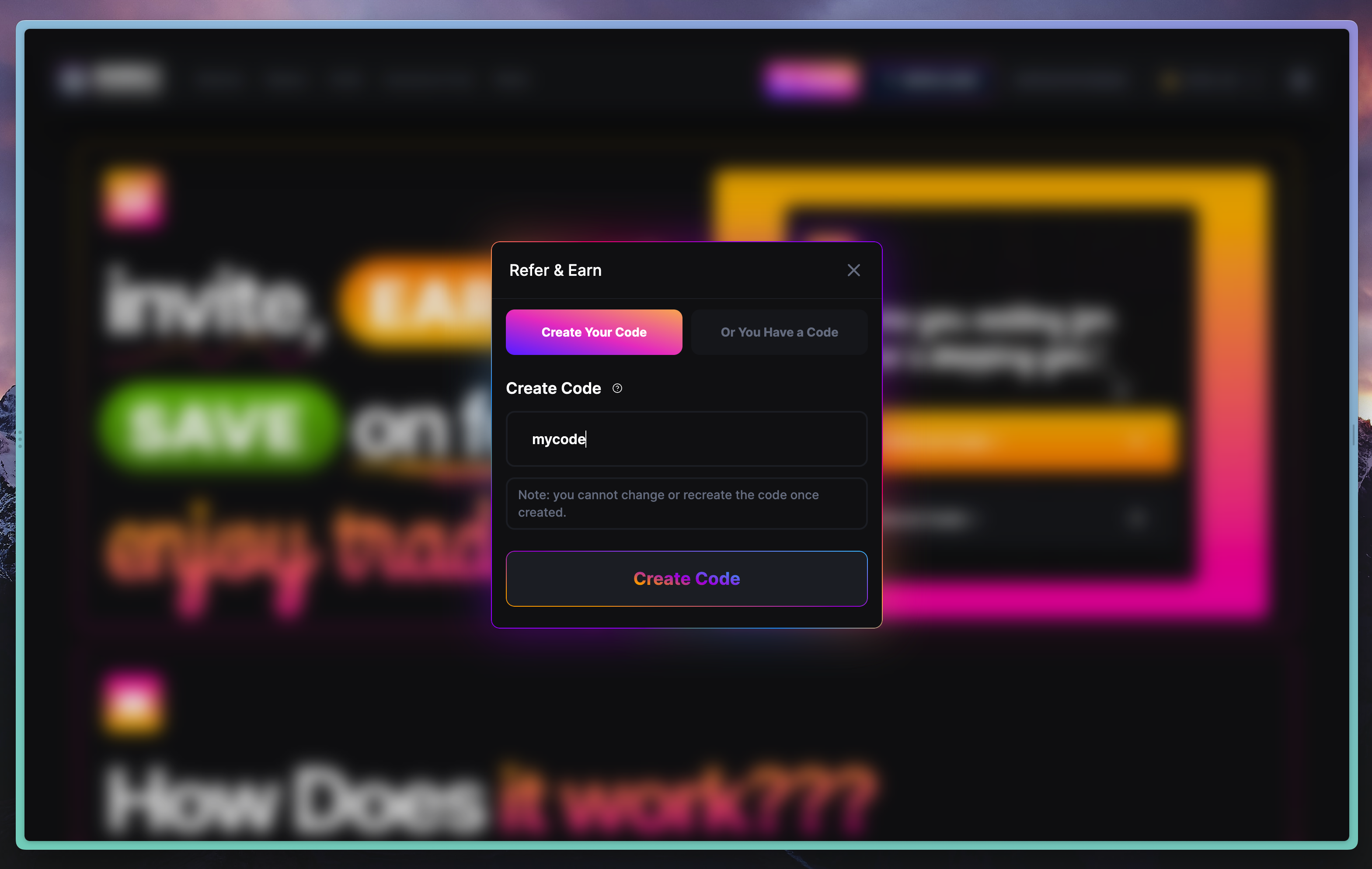
- Type the code you want to create/claim and click on Create Code button
- Confirm the transaction in wallet. and share your code. You will get 5% fees from the trade fees generated by traders that used the code.
How to share Referral Code?
- Once you created referral code you will get this view on Refer & Earn page click to COPY URL and share that url with others or click share on Twitter to directly share it on Twitter
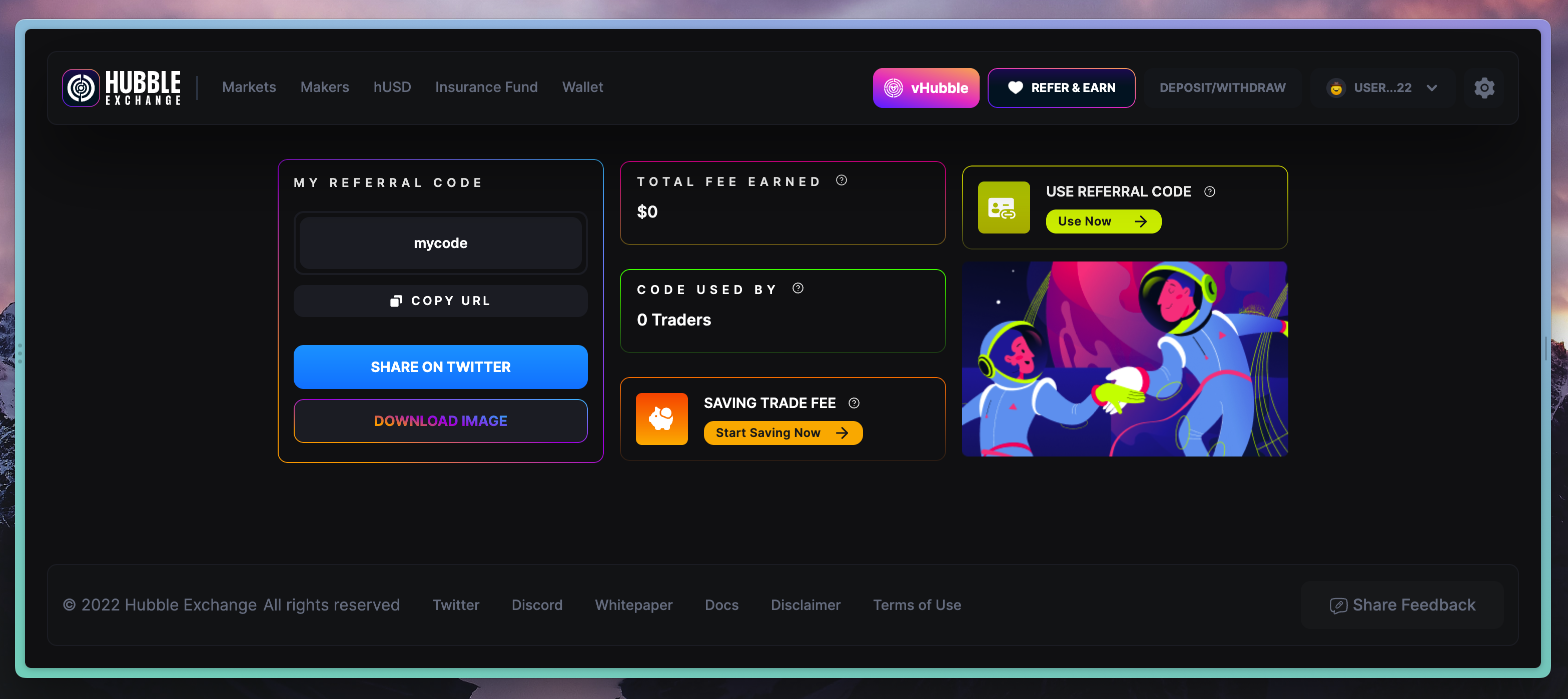
or click on Download Image with your referral code and QR code and share the image with tweet
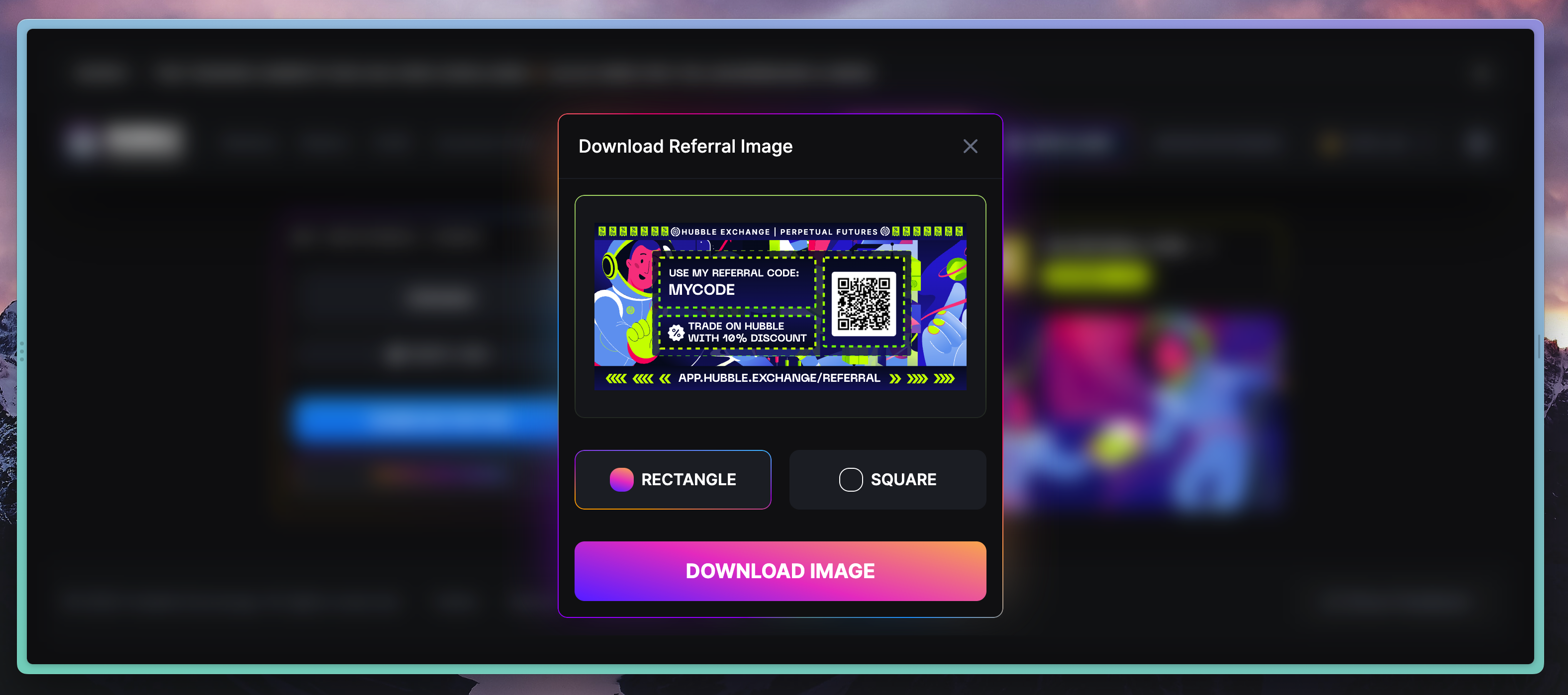
How to Use Referral Code on Hubble Exchange?
- Visit Refer & Earn page from navigation bar
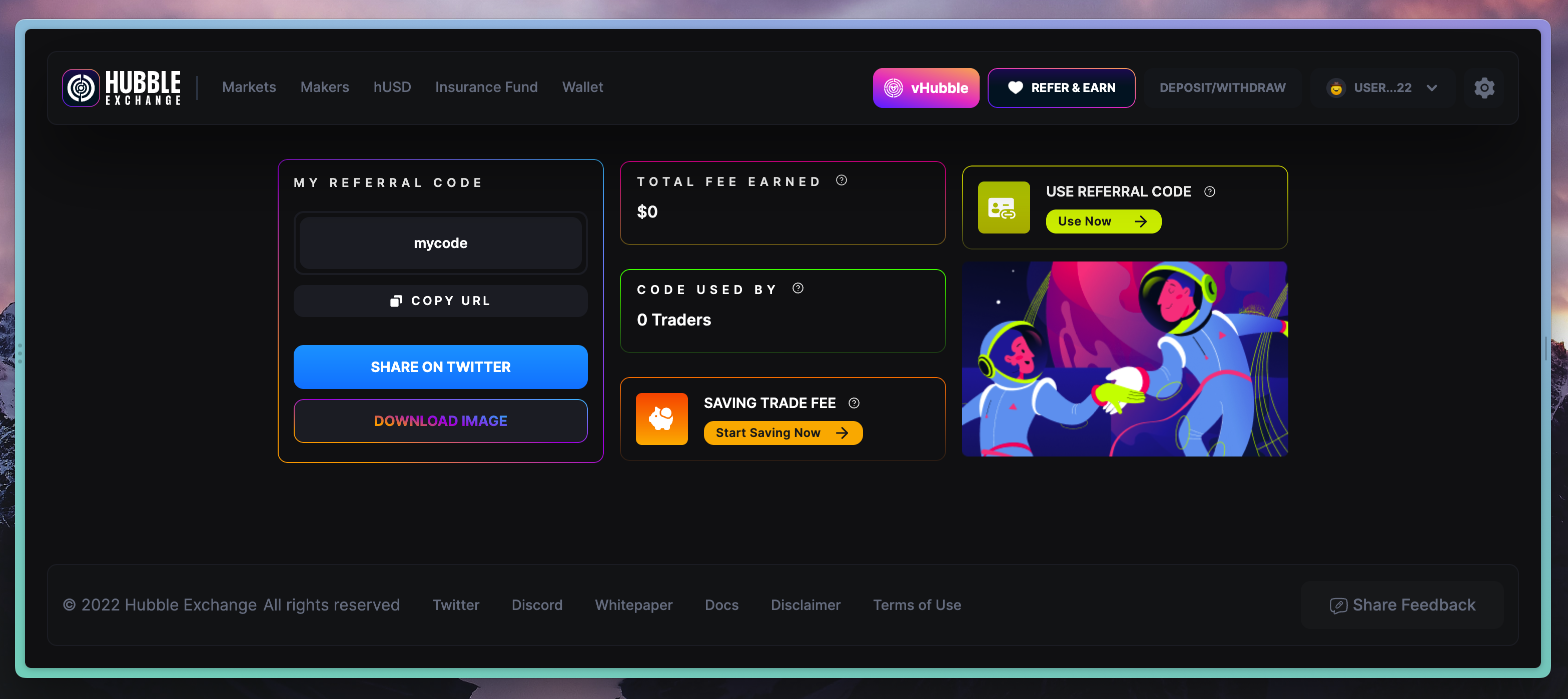
- It will open above view. If you used above given link then A pop-up will show up. or click on Use Now → button will open popup as below
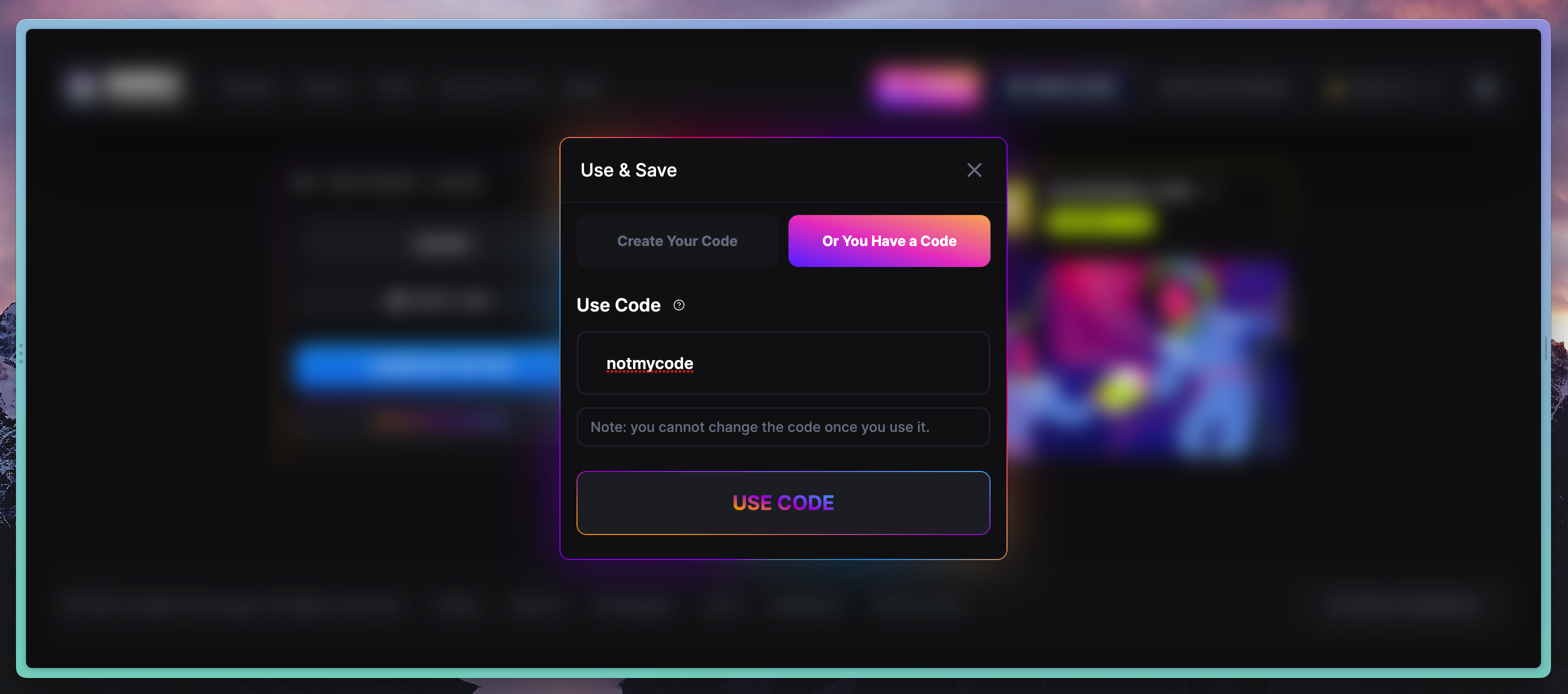
- Type the code you want to use and click on Use Code button
- Confirm the transaction in wallet. Now you have a 10% fee discount on the trade fees