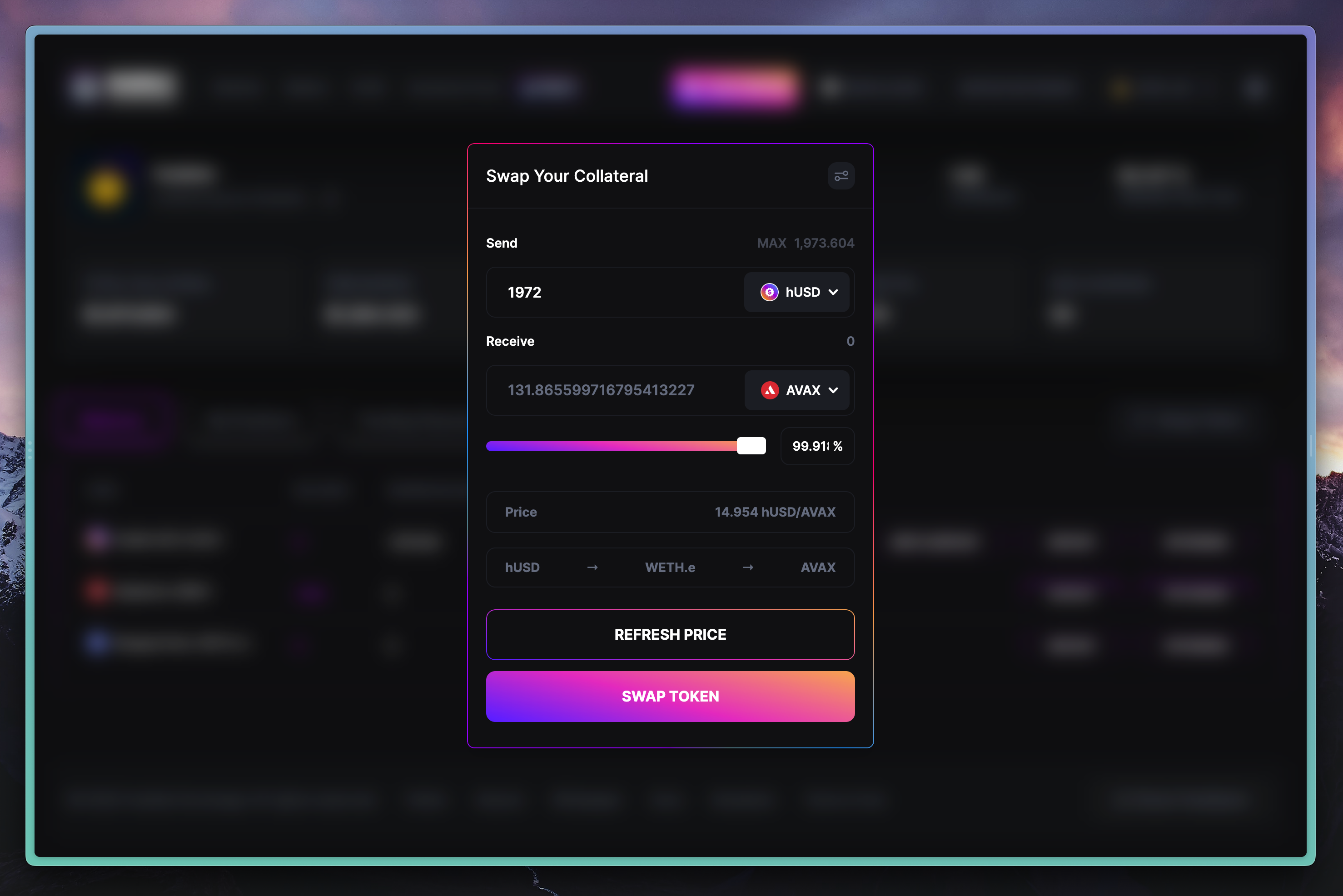How to Settle negative hUSD or Swap Collaterals on Hubble Exchange?
As the name suggests, it allows users to Swap Collateral deposited to the Margin Account without needing to Withdraw, Swap, and Deposit again. A feature that also makes possible to pay your negative hUSD balance with your non-hUSD collaterals.
It uses YieldYak to swap.
The most common use case is to settle -ve hUSD balance with other collaterals
- Navigate to balances on wallet page and click on the Swap Token Button (Mobile users can swap left on the balance tab)
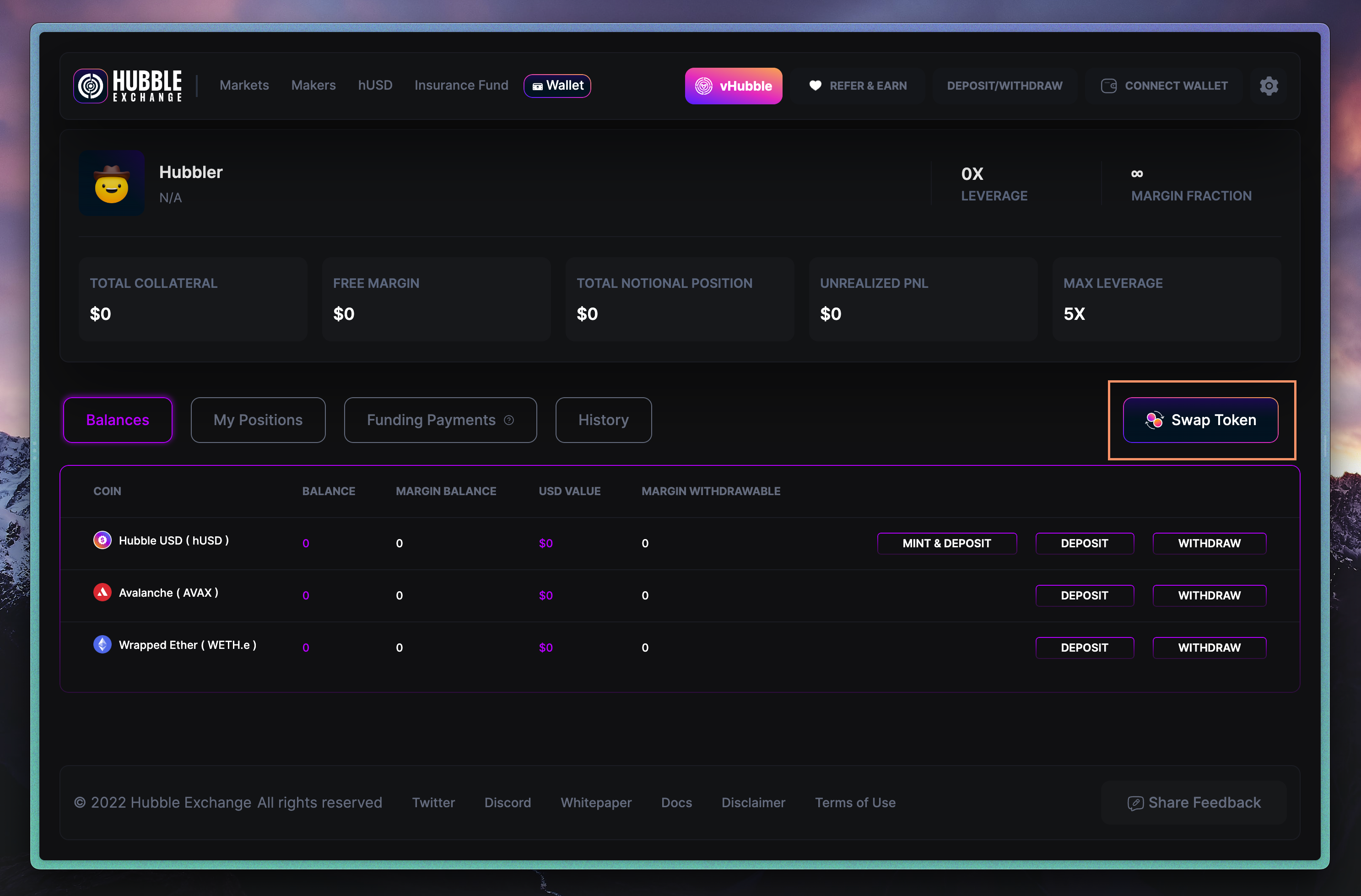
- It will open below view. Select token to sell and token to buy and fill the amount by typing or use the slider
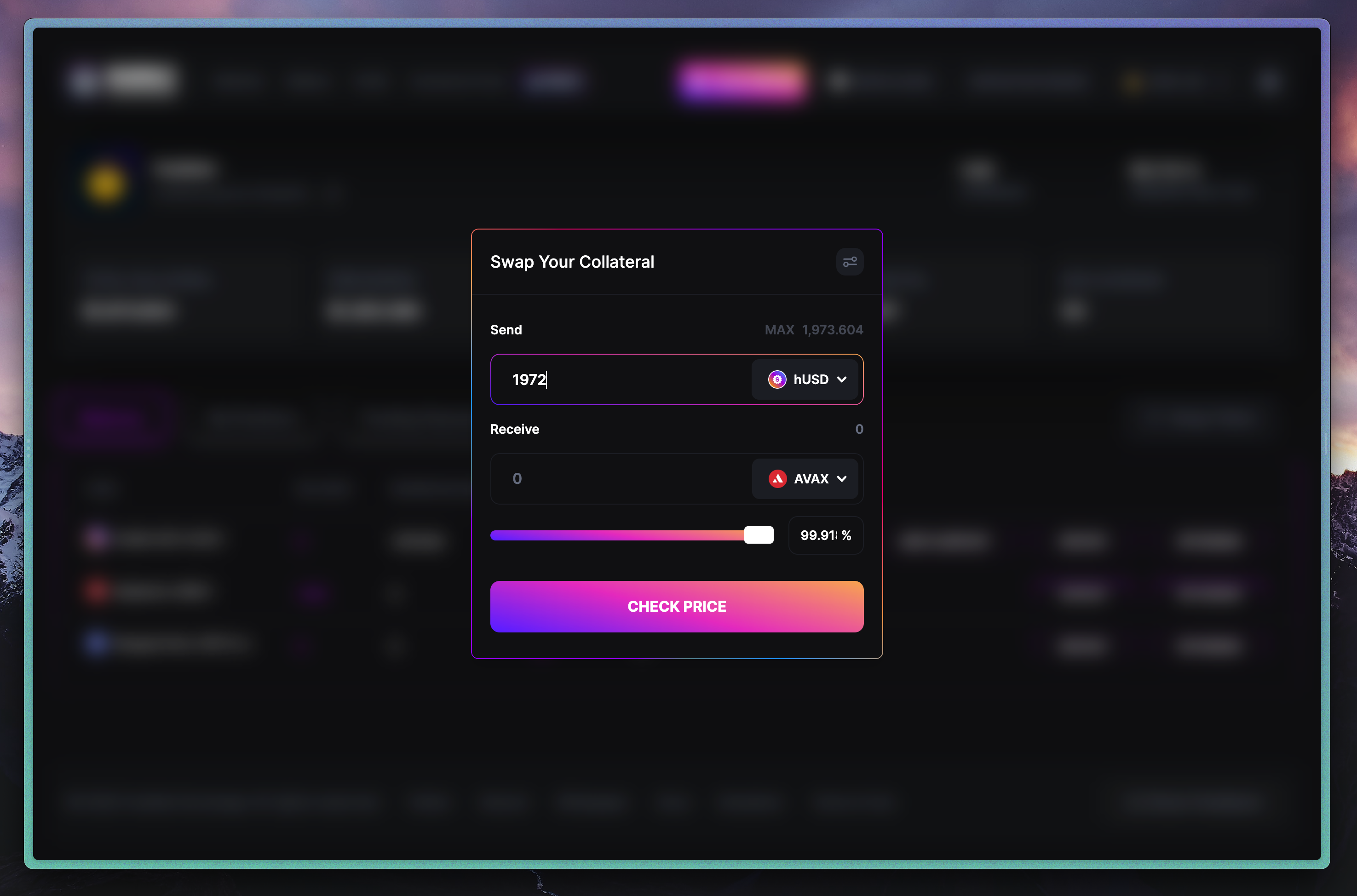
- Click on Check Price to fetch the latest price for the swap. Now you will see the amount you’ll receive, price and routing of the swap. Now Click on SWAP TOKEN button to swap collaterals. Confirm your transaction in wallet. Once the transaction succeeds you can see your updated Margin Balance on Wallet page
Note: if you have waited for a long time before clicking on SWAP TOKEN it is recommended to click on REFRESH PRICE to get the latest price and then click on swap token
Recommended slippage setting is 0.2 and is the default value. You can change it from the Preferences on the Swap Modal top right corner.