How to Trade on Hubble Exchange?
Now that you have deposited your collaterals into Hubble Exchanges Margin Account, You are ready to trade
How to Open Position on Hubble Exchange?
- Visit Markets page or Home page of the DApp
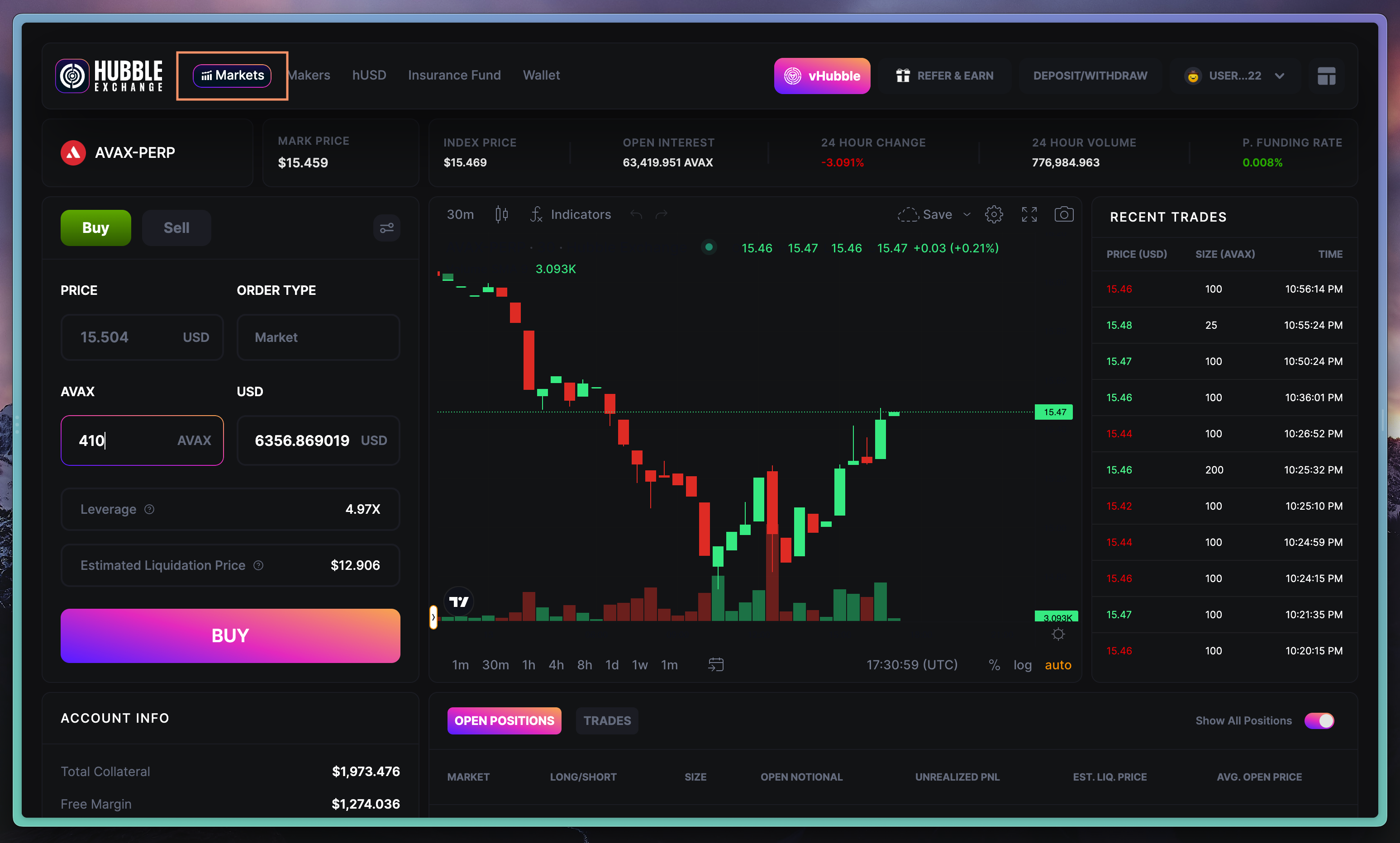
- The page will look like above screenshot. From the Top Left you can Select Market you want to trade in
- To Open a Position. Just below the Select Market you will find a buttons where you can select Buy (Long) or Sell (Short)
- Enter amount in Token in first Input box here its 410 AVAX or enter USD value in second Input box here its 6356.869019 USD Once you entered the amount, your leverage is calculated taking your collaterals into consideration. You’ll also see Price(Conversion Rate) and an estimated liquidation price. Before opening a position, take note of your Price - the quote includes the cost of slippage, unlike the mark price. After evaluating Price(Conversion Rate) and your liquidation price, if you’d like to proceed with opening the position
- Click on BUY or SELL button based on your choice in step 3. Confirm your transaction in wallet. Once transaction succeeds, you should see your newly opened position and your updated Account Information.
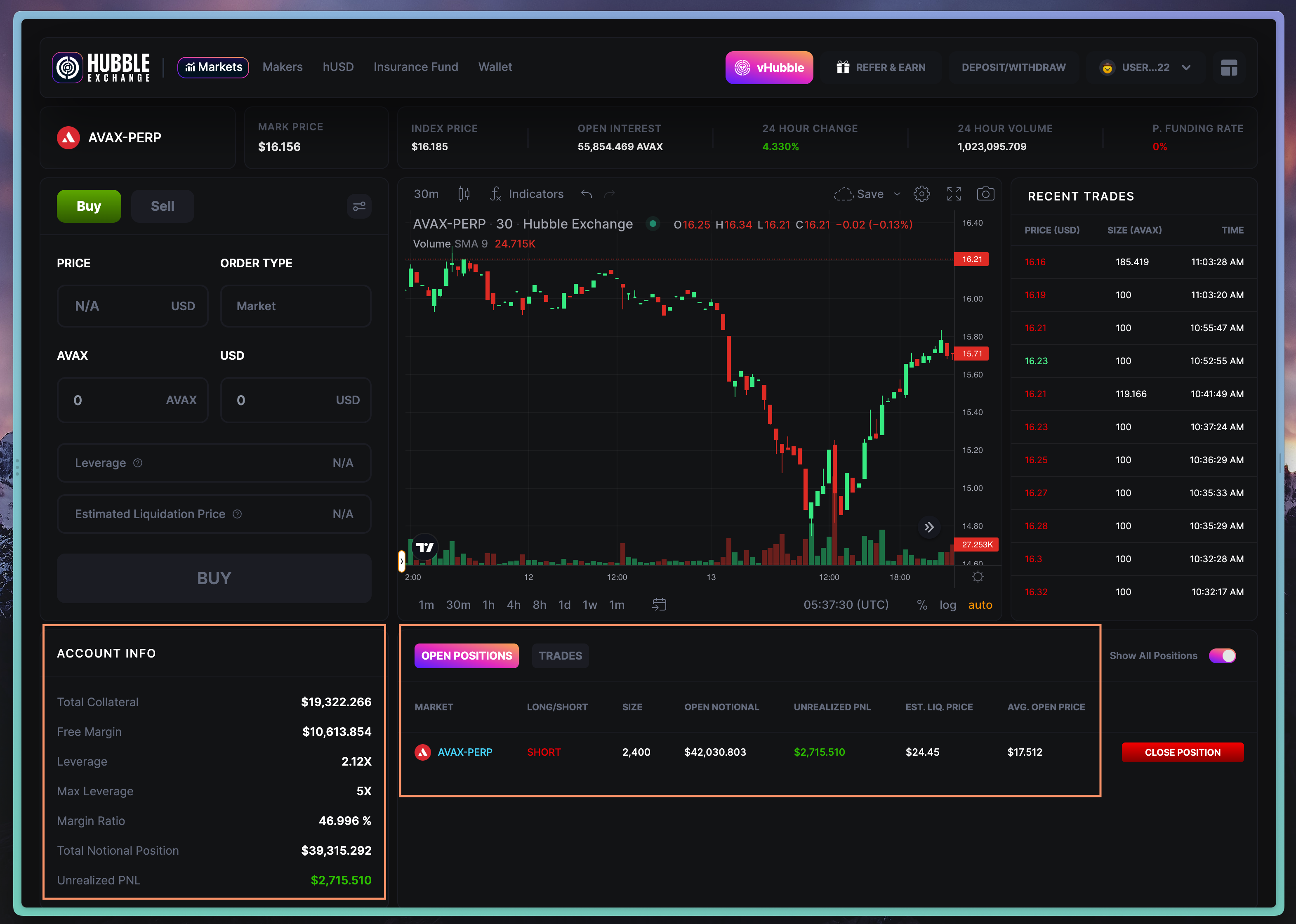
A more exhaustive view of your positions can also be found under the Wallet → My Position page
Note: At the moment, you can only long or short an asset, you do not have the ability to put in a long and short on the same asset. Here’s how you can Open an Isolated Margin Position.
How to Close Position on Hubble Exchange?
- In order to Close your position on Hubble Exchange click on the CLOSE POSITION button from the last column of the open position table.
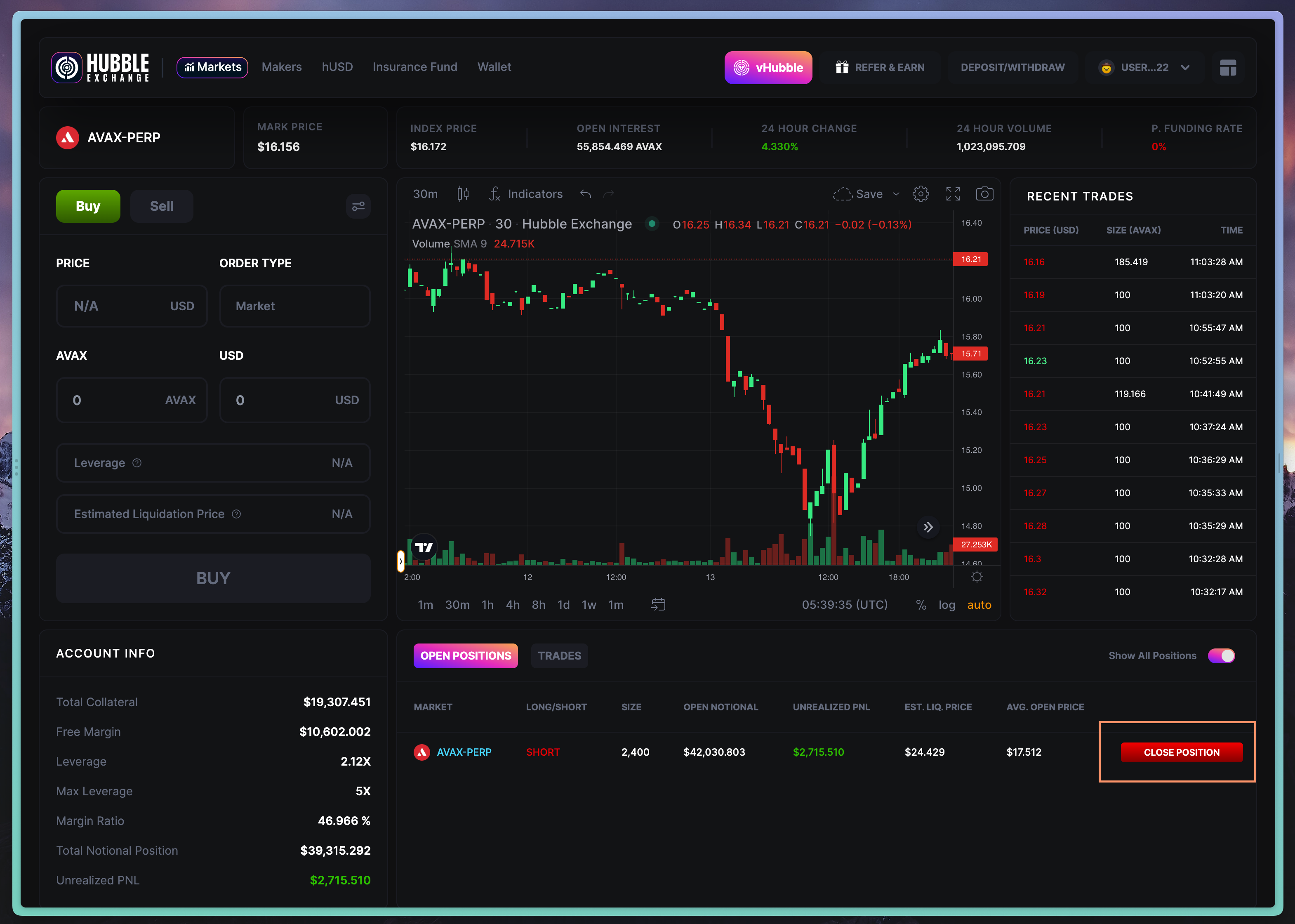
- Use MAX button in order to close full position or If you'd like to partially close a position, fill the amount by typing or use the slider for the % you’d like to close.
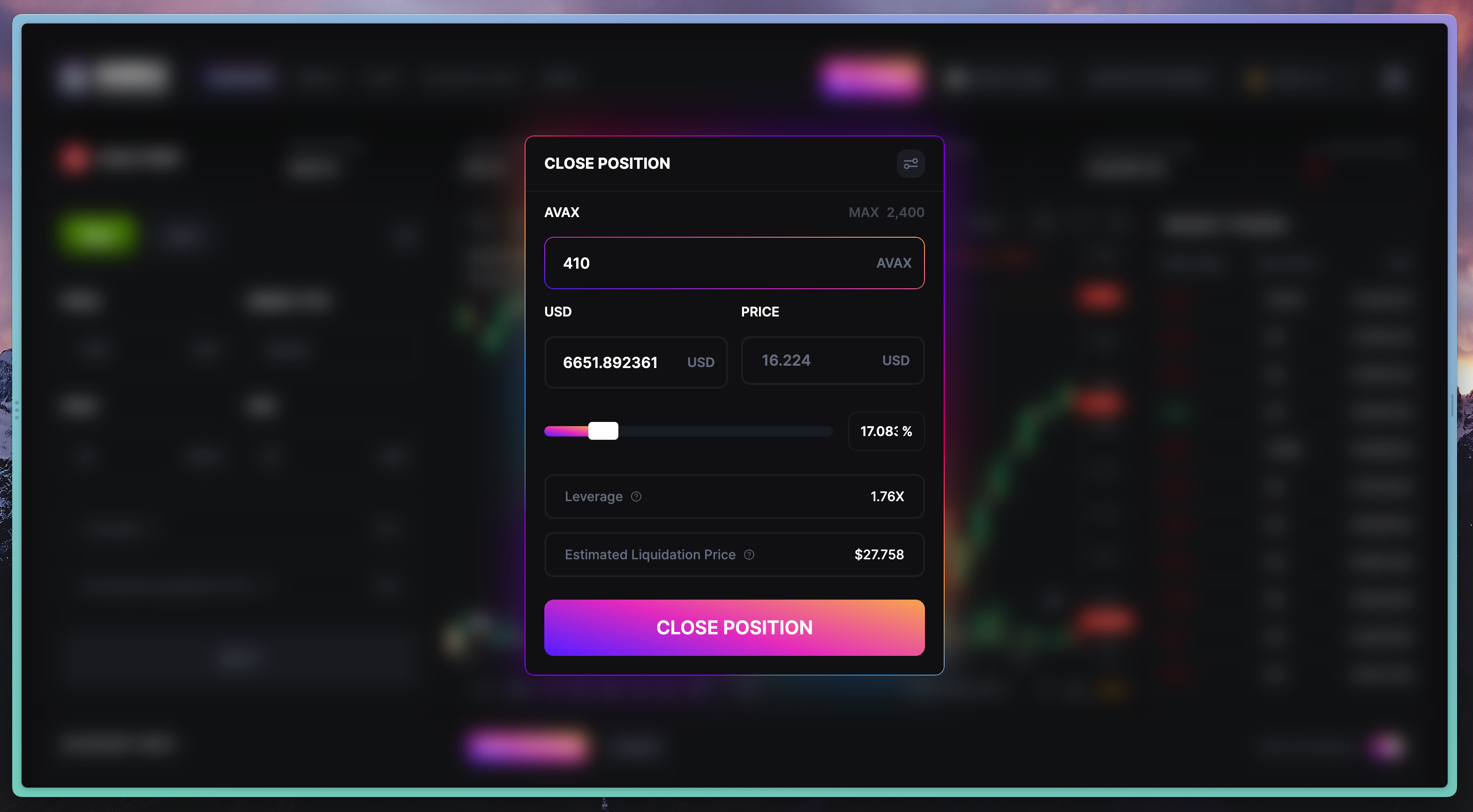
- Click on CLOSE POSITION button. Confirm your transaction in wallet. Once the transaction succeeds, you should see your newly updated position and your updated Account Information.
How to Increase or Decrease a position on Hubble Exchange?
Repeat the steps you took when you first opened the position. Go to the Markets page, and choose buy or sell. The amount you buy/sell will be added or subtracted from your position. If you sell an asset you are longing your position will decrease (this would be akin to partially closing your position), if you buy it will increase.
After changing your size you will see that the estimated liquidation price, leverage, average open price and Unrealized PnL of your position has been updated.