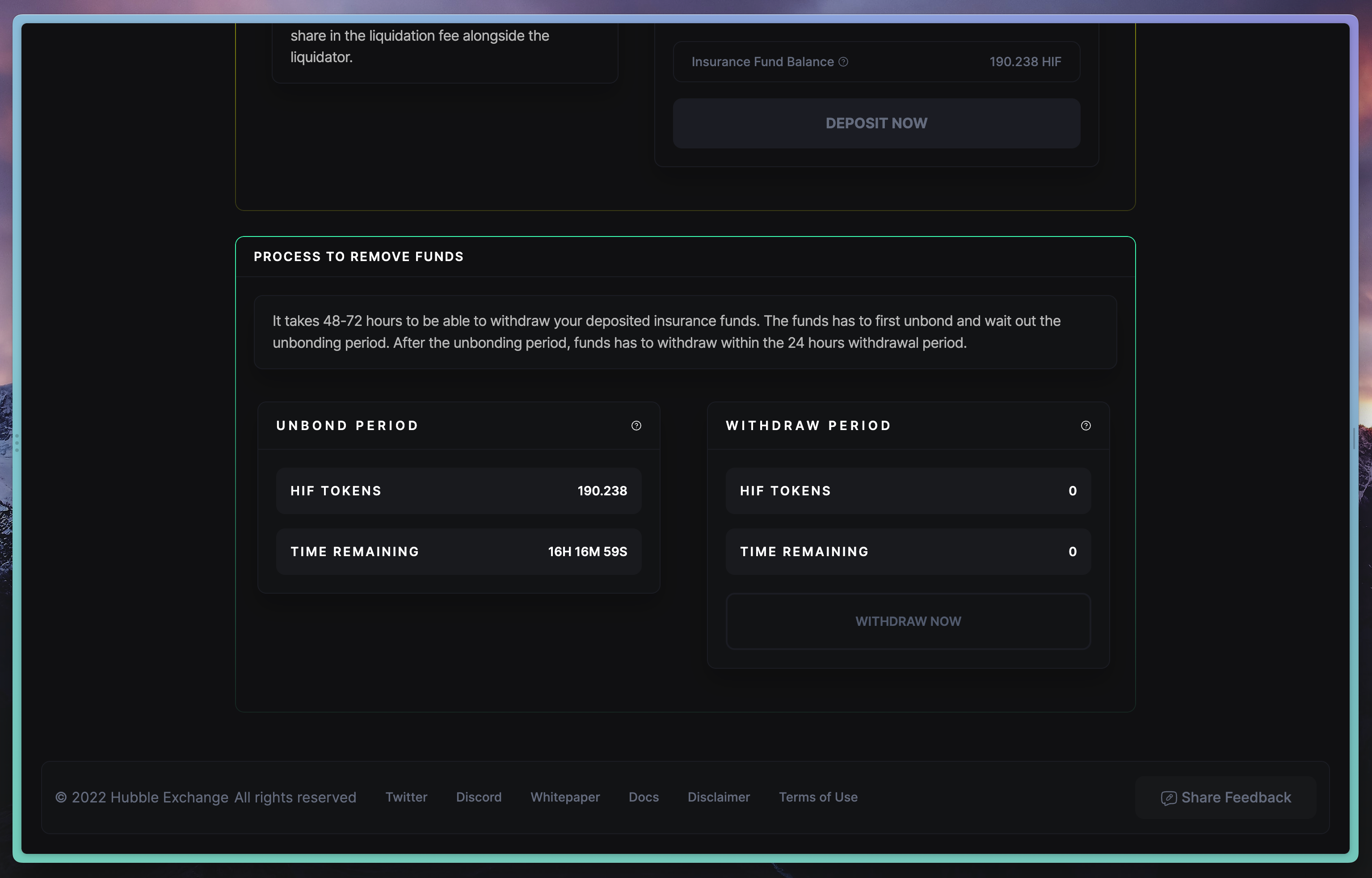How to provide liquidity to the Insurance Fund in Hubble Exchange?
Hubble’s Policy Team carefully evaluates assets listed as collateral for sufficient consistent volumes, healthy market depth, relatively low slippage in case they need to be liquidated as collateral. Each asset also has risk perimeters such as a Reserve Factor, Liquidation Threshold, specifically chosen for them. These risk perimeters are chosen to reduce the probability of scenarios where the liquidated collateral does not cover the debt of a trader. If such a scenario presents itself, the insurance fund would swoop in to prevent insolvency.
The insurance fund guarantees the profitable side when counter-party collateral is insufficient, usually when the price of the asset has moved sharply in one direction and the exchange was unable to liquidate at a profit. Essentially, users can deposit hUSD into the insurance fund and take the risk of losing a portion of it in the occurrence that margin is insufficient to cover the loss. In exchange for taking this risk, insurance fund liquidity providers receive a portion of the trading fees and a 50% share in the liquidation fees alongside the liquidator.
How to add liquidity to the Insurance Fund on Hubble Exchange?
- You will need to 💵 Mint hUSD first if you don’t already it have it
- Visit the Insurance Fund page and you will see below view. Now fill the amount by using MAX button, typing manually in the Input box or using the slider.
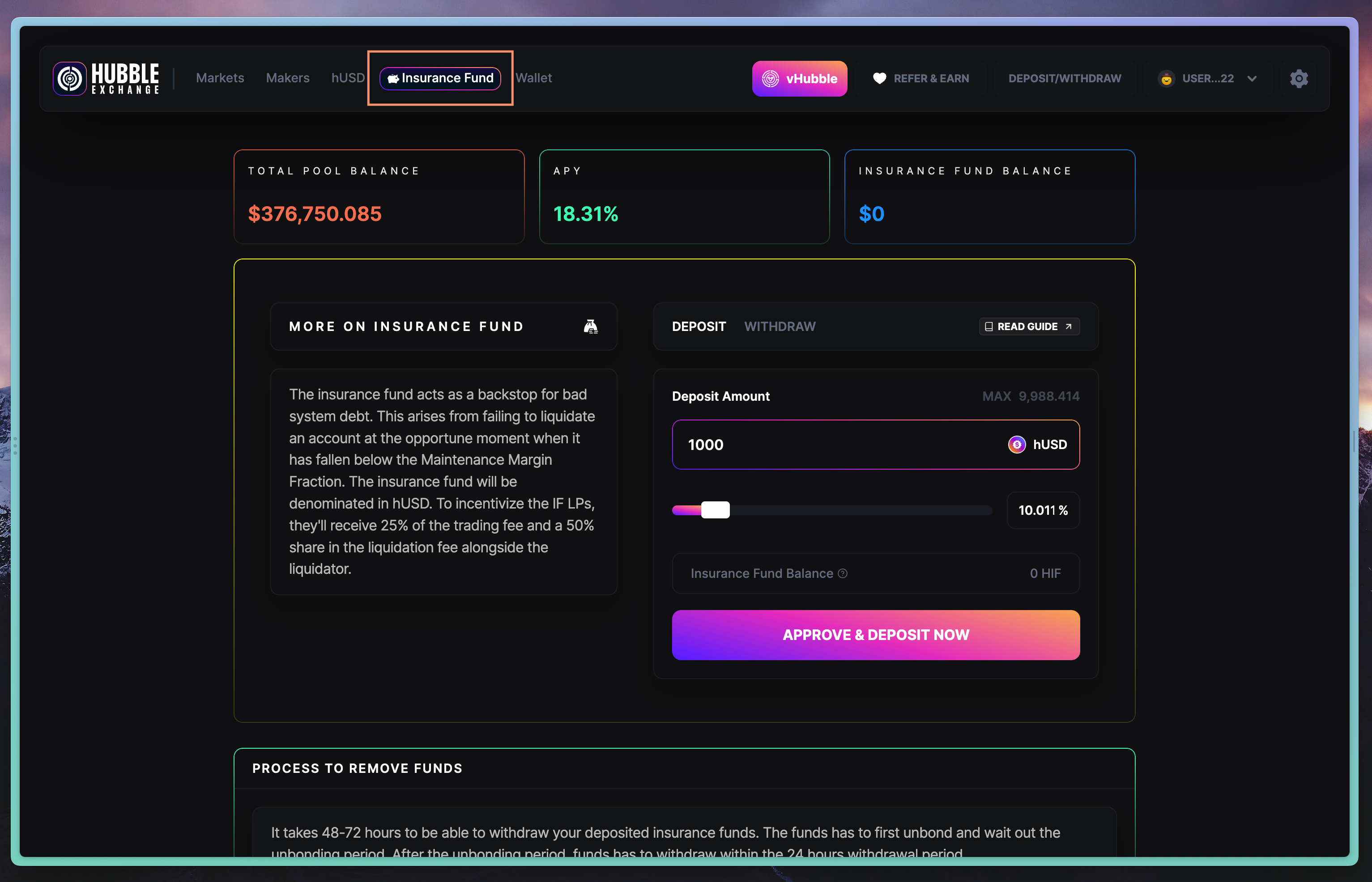
- Click on APPROVE & DEPOSIT NOW button. Now you will be asked to sign two transactions, the first time to let the Hubble Exchange access your hUSD, and the second one will deposit hUSD to Insurance Fund.
Once both transactions succeed. You will see the updated Insurance Fund Balance in $ and in HIF(Hubble Exchange Insurance Fund Token)
How to remove liquidity from the Insurance Fund on Hubble Exchange?
- Visit the Insurance Fund page and you will see the following view. Select the Withdraw tab and enter the amount manually or use the MAX button, adjust the slider or type a % in the input box next to it.
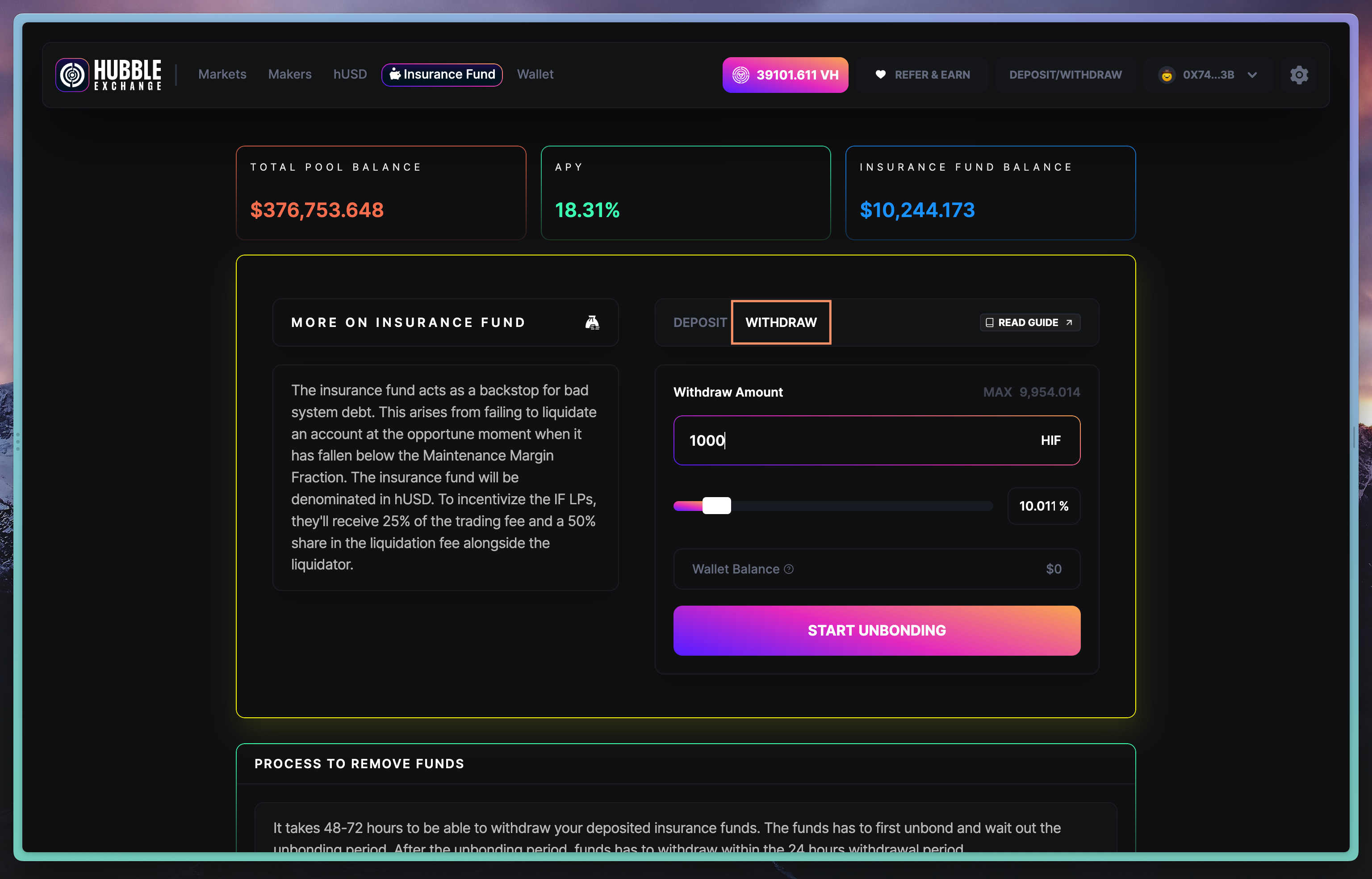
- Click on the START UNBONDING button. Confirm your transaction in wallet. Once transaction succeeds you will see the following.
Withdrawing funds from the Insurance fund is not instant. It takes 48-72 hours to be able to withdraw your deposited insurance funds. The funds have to first unbond and wait out the unbonding period. After the unbonding period ends, funds have to be withdrawn within the next 24 hours. When the withdraw period starts the Withdraw Now button will be enabled; click on it and you will have to choose how much you want to withdraw.