How to Mint hUSD or Redeem USDC on Hubble Exchange?
What is hUSD?
hUSD is the intermediate unit of accounting for collaterals value and Profit & Loss (PnL) calculations. Any positive PnL will be paid out in hUSD regardless of which type of collateral is used. Negative realized PnL will be represented as a negative hUSD balance in the user’s account and to pay your negative hUSD balance you can use the Swap Token feature. Trading and liquidation fees will also be deducted from the hUSD margin.
Minting hUSD
hUSD is created with USDC. In order to create hUSD, you will need an equivalent amount of USDC.
- Visit hUSD page from the navigation bar
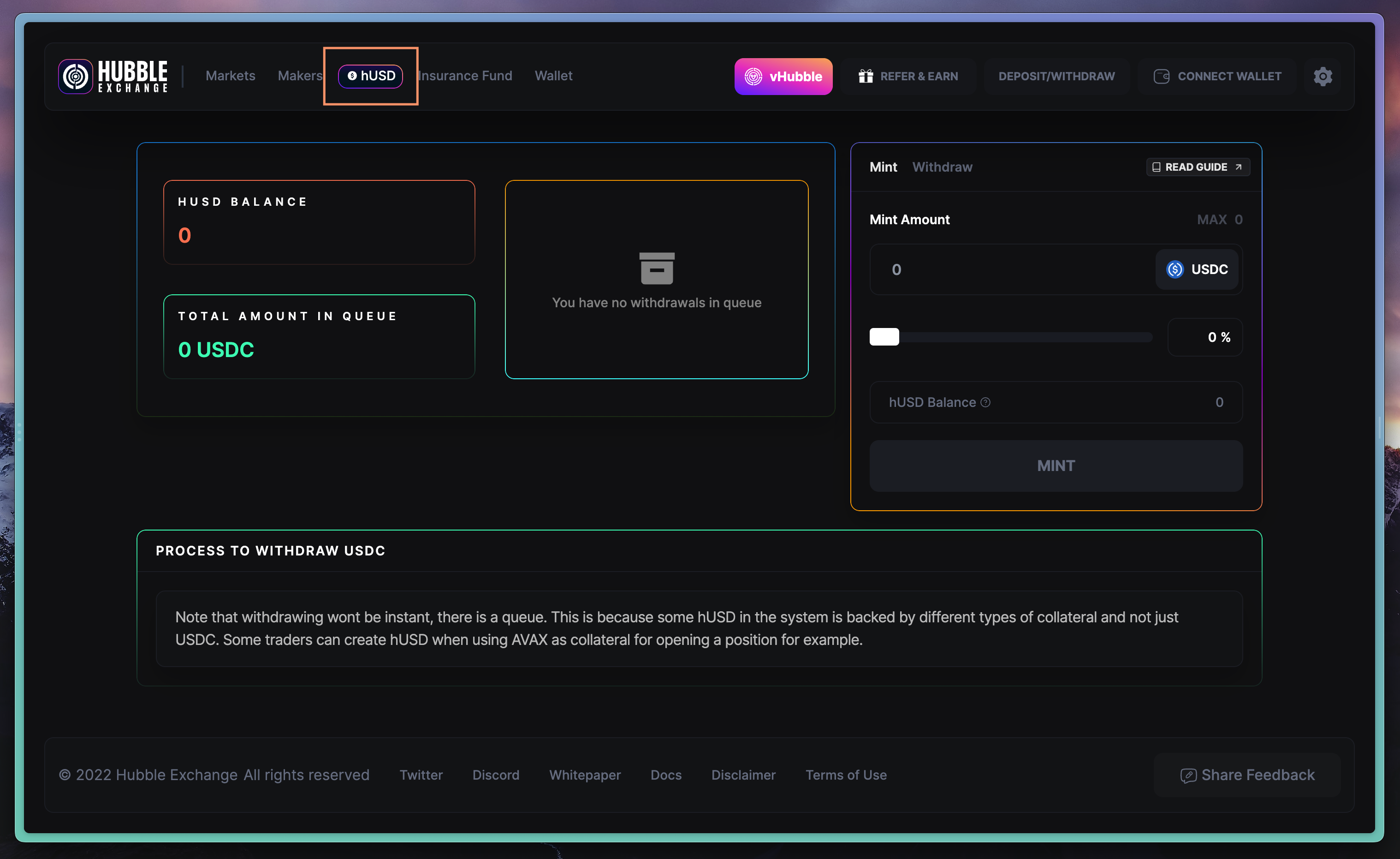
- Enter the amount manually or use the MAX button or adjust the slider or type % in the input box beside the slider
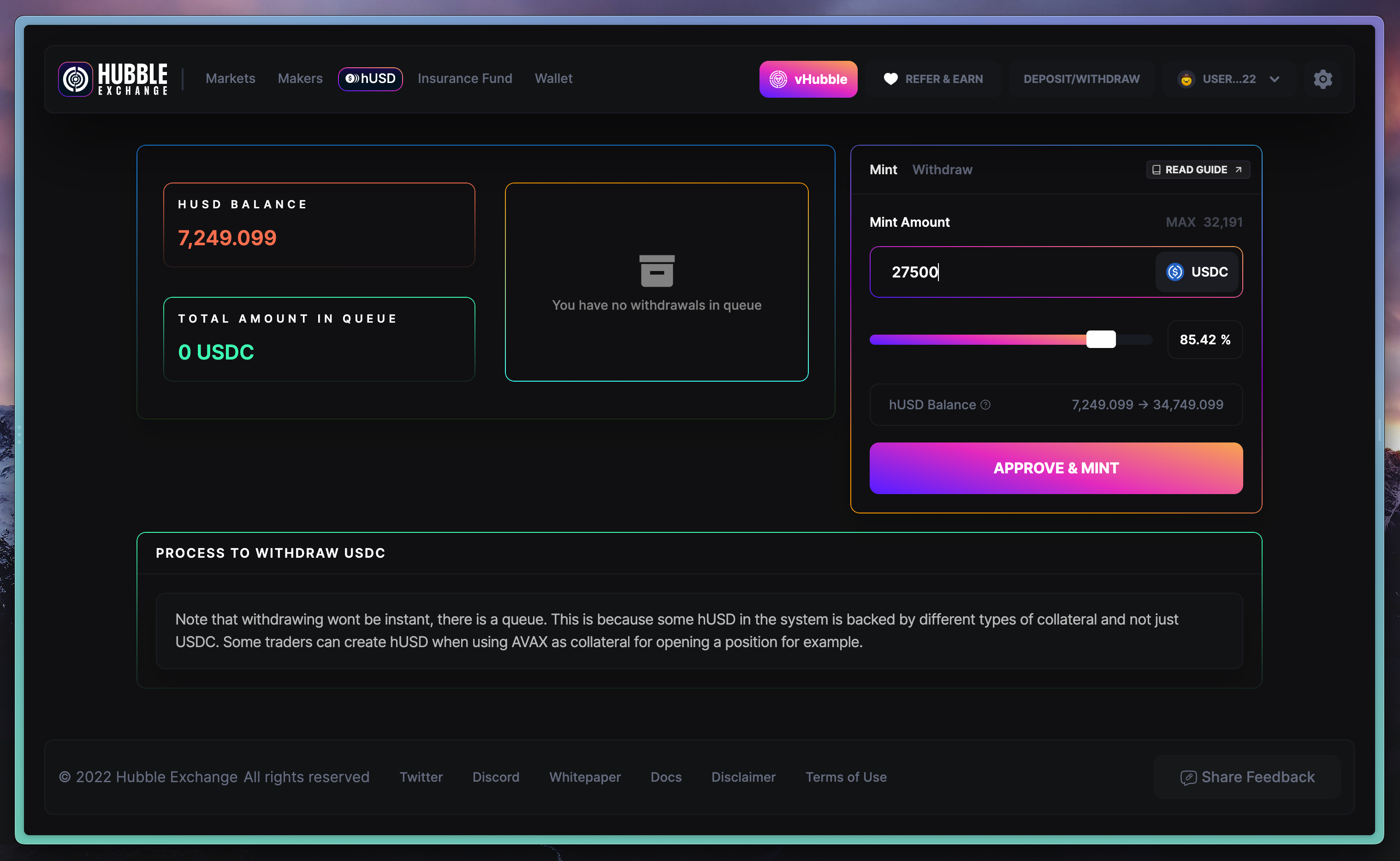
- Click on APPROVE & MINT button.
Once both transaction succeeds. You can see the hUSD Balance of the deposited token on the same hUSD page or in Wallet → Balances page.
Reload the page if Balances are not updated after few seconds.
Withdraw/Redeem USDC
Withdrawing is similar to Minting
- Visit hUSD page from the navigation bar
- Select Withdraw tab and enter the amount manually or use the MAX button or adjust the slider or type % in the input box beside the slider
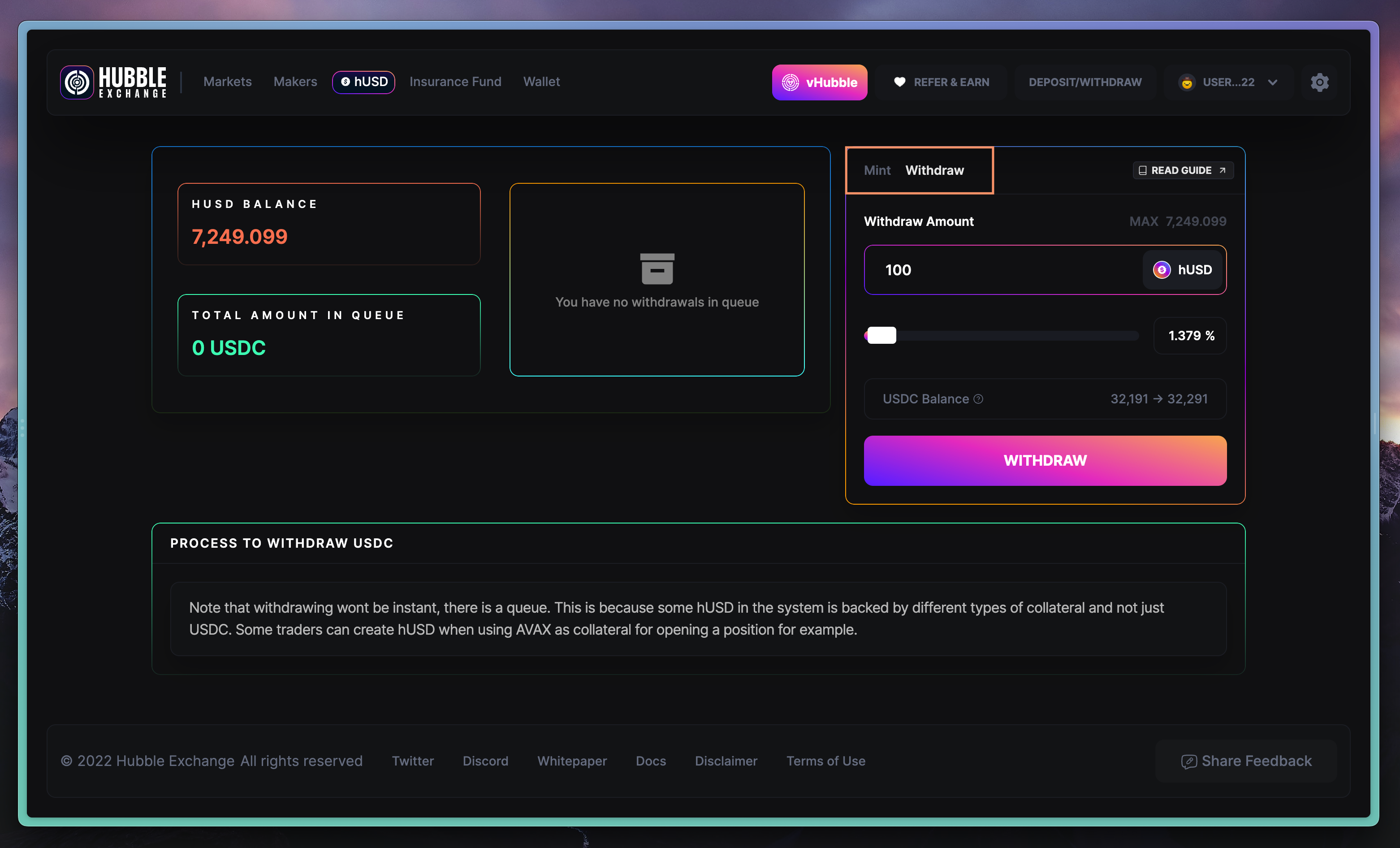
- Click on WITHDRAW button
And withdrawing wont be instant, there is a queue. This is because some hUSD in the system is backed by different types of collateral and not just USDC. Some traders can create hUSD when using AVAX as collateral for opening a position for example.